This year I was excited--and honored--to be part of a panel session with fellow Microsoft Innovative Educator Experts Richard Snyder, Cheryl McClure, Tamara Truax, Andrea Tolley, and Melissa Wrenchey. We served as the OneNote Avengers Panel Discussion, or forum designed to expose attendees to examples, tips. And tricks from real educators' Class Notebooks. If you weren't at NCCE or were but missed our session, click HERE to access the OneNote book that shares the content we covered. If you're an educator using OneNote, it's a great resource.
|
Last week carried a few important events. Everyone was well aware of Valentine's Day on the 14th. One of my children celebrated a birthday. And, the annual NCCE conference took place, returning this year to one of my favorite places, Seattle, WA. This year I was excited--and honored--to be part of a panel session with fellow Microsoft Innovative Educator Experts Richard Snyder, Cheryl McClure, Tamara Truax, Andrea Tolley, and Melissa Wrenchey. We served as the OneNote Avengers Panel Discussion, or forum designed to expose attendees to examples, tips. And tricks from real educators' Class Notebooks. If you weren't at NCCE or were but missed our session, click HERE to access the OneNote book that shares the content we covered. If you're an educator using OneNote, it's a great resource. If you've never attended the NCCE conference, I highly recommend it. Very well organized with a healthy variety and volume of sessions. I suppose it's a "mid-sized" conference when compared to bigger ones like ISTE and FETC, but it still has a "pro level" feel to it. Granted, the expo hall is not as big. It also, for whatever reason, does not host any poster sessions, which I have learned are fantastic ways to engage with topics and techniques in a window shopping atmosphere. Another exciting component of this year's NCCE conference was an exclusive day of learning, exploring, and having fun together at the Microsoft headquarters in Redmond. As a Microsoft Innovative Educator Expert, I was invited to participate in the all-day summit with fellow MIE Experts. It was a fun, educational, and--I suppose most of all--inspirational day. If you'd like to learn more about the MIE Expert program and how you can become a part of it, click HERE.
0 Comments
Yes, this site has been quite the dead zone for some time. My wife and I welcomed a new kiddo to the mix at the first of September, and thus I needed to take a break from a few non-essential areas of life. So, I put the blog on hiatus. Nothing new this week, but new posts will be arriving very soon.!
 With a number of useful new features added to OneNote this past year, I must admit that the Stickers addition did not make my excited-about list when released. For one thing, I am a heavy user of the OneNote 2016 desktop version, and Stickers did not find a home in that version, so my exposure to it was limited. With the online version of OneNote now toting more power than ever, including inking and Class Notebook, I have found myself using it more during the work day than I used to. Thus, my budding affection for Stickers. In essence, these digital "stickers" are just a fun collection of clipart images pasted onto your OneNote page. They are arranged in a handy, organized menu that makes them quick and easy to insert, though. I was won to the sticker side, however, as I played with the feature a bit and discovered it included several options of custom-text stickers. Now, that was exciting. When using either the online or app or OneNote Win10 app, adding your own text to these stickers is quite simple: Step 1: Click Insert > Stickers
|
AuthorI'm not blind--just somewhat distracted... Archives
October 2016
|

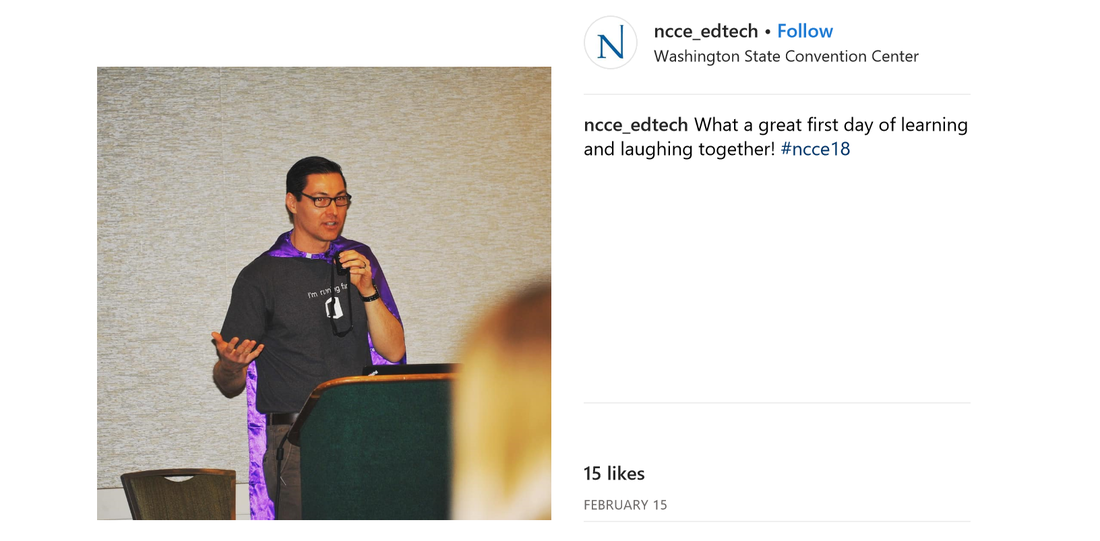


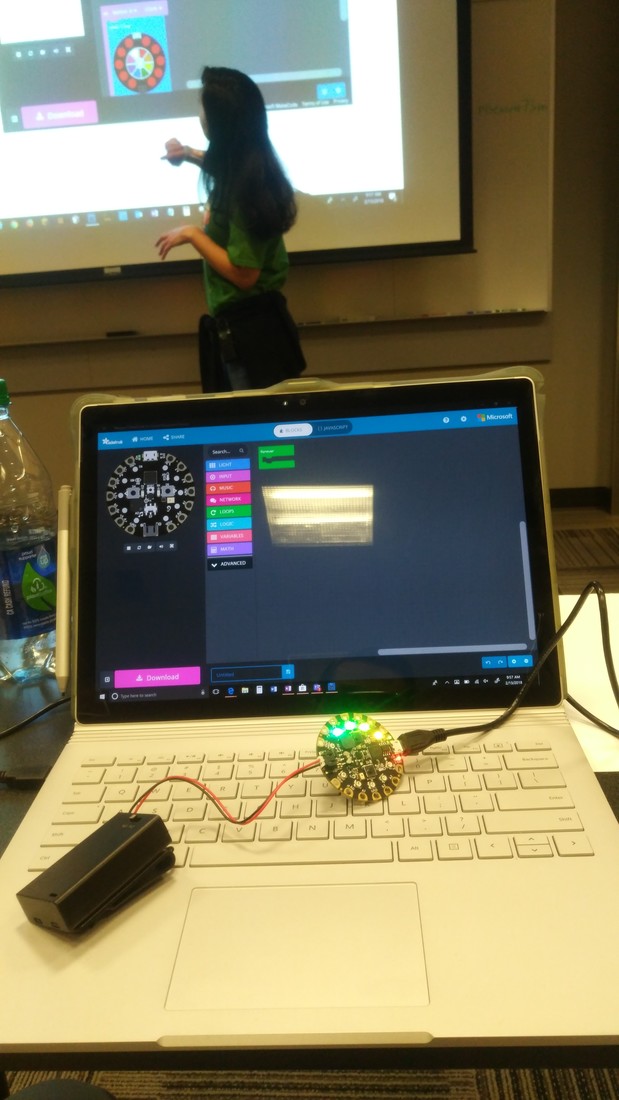

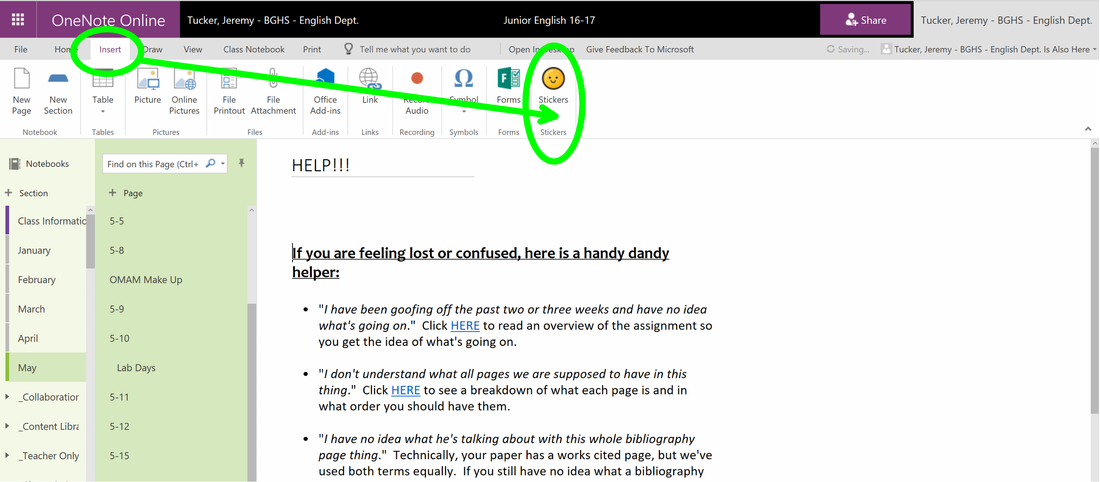
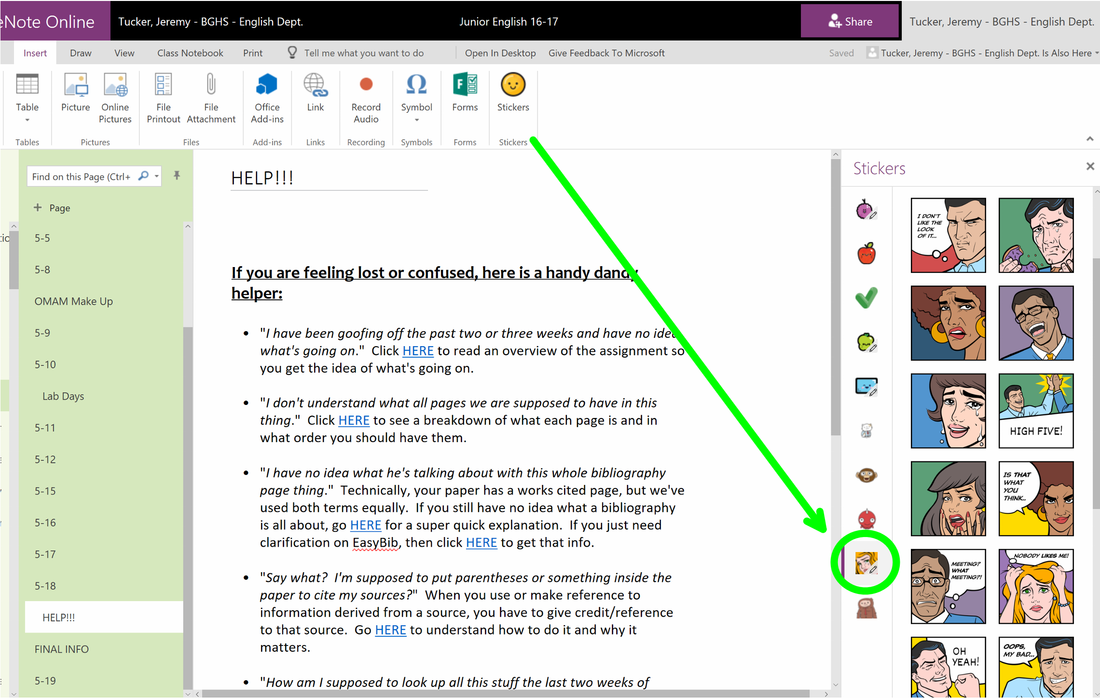
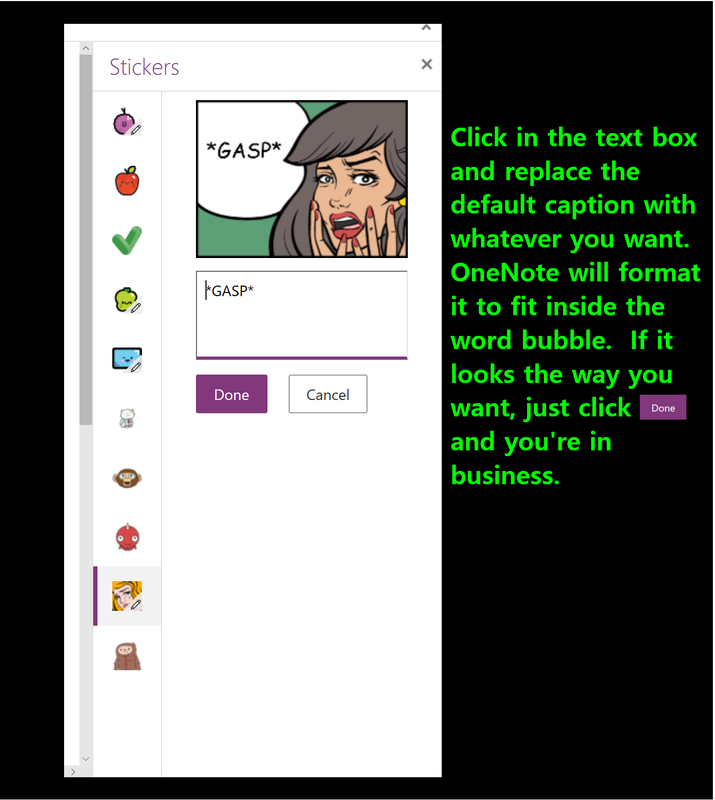
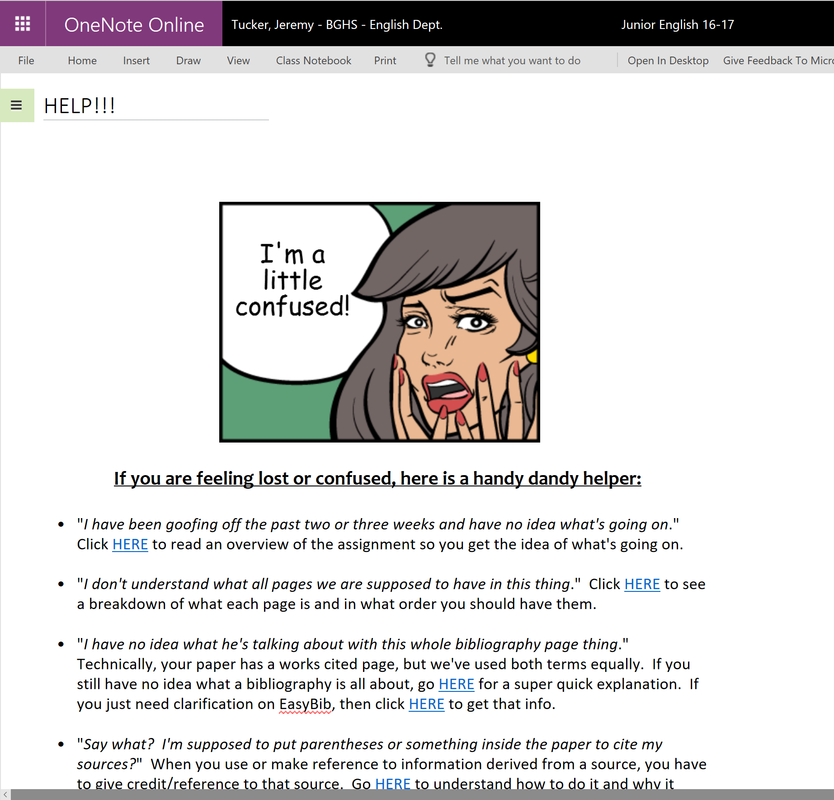
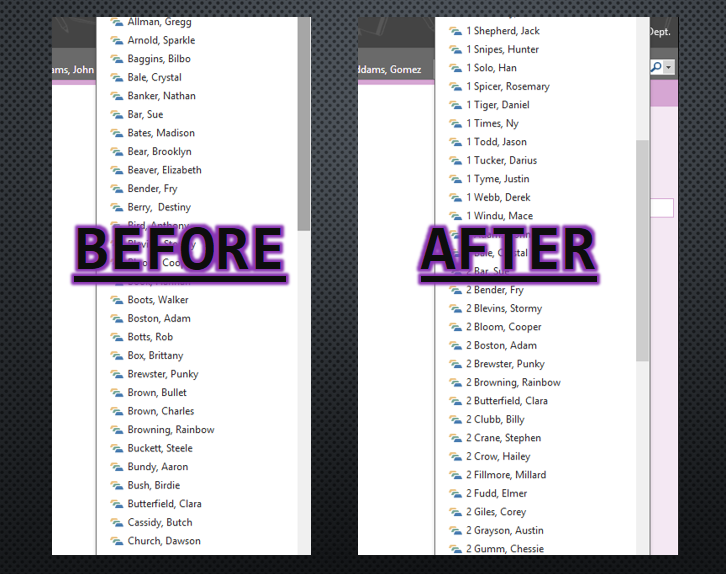













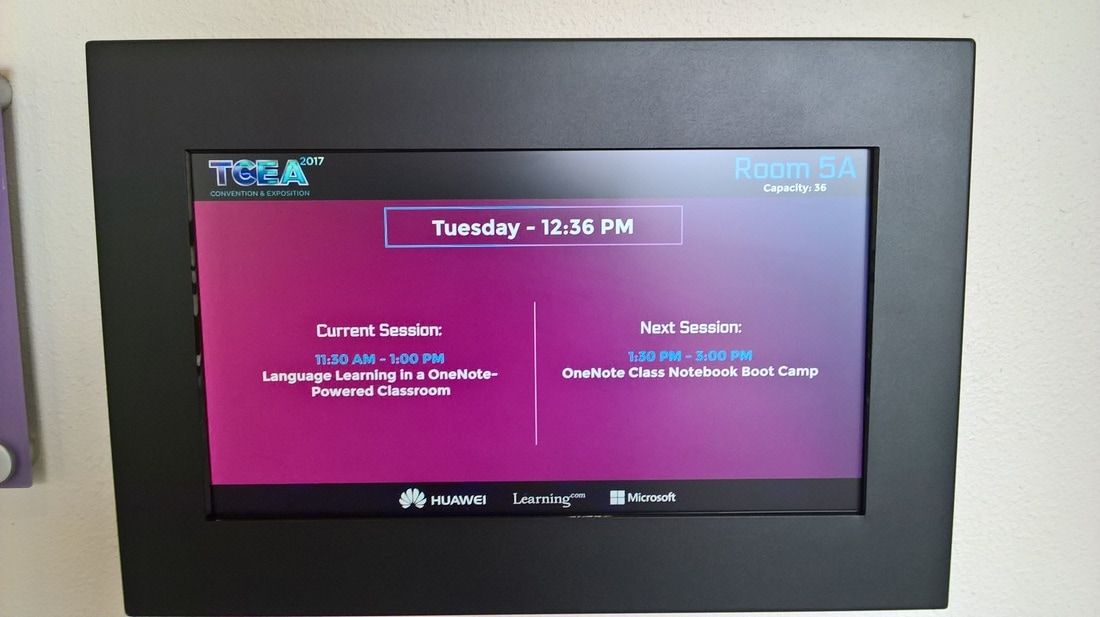








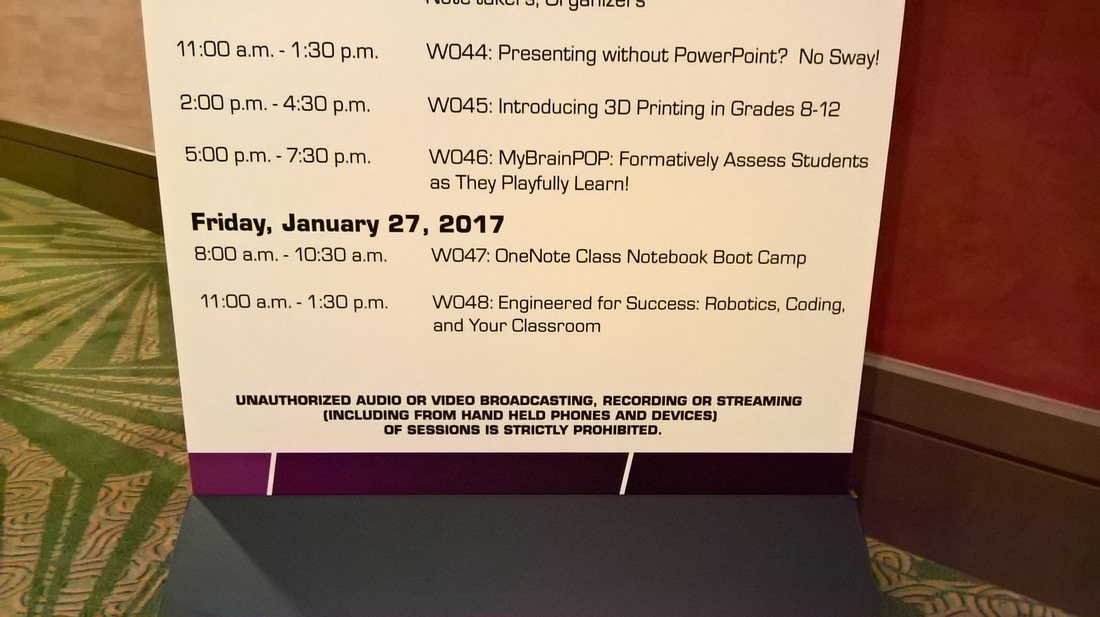











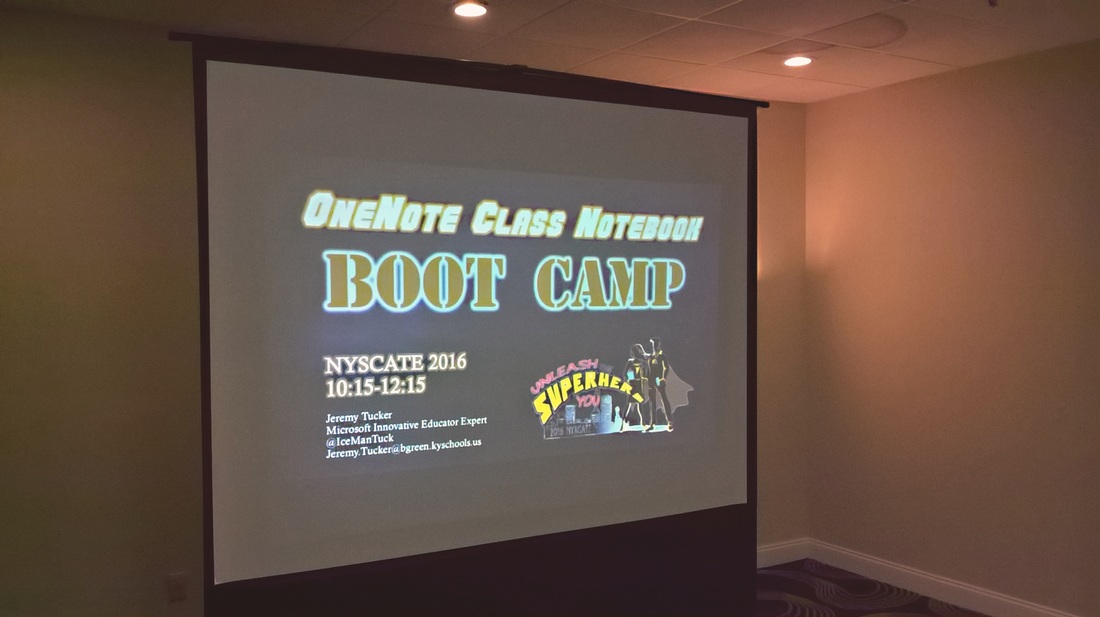







 RSS Feed
RSS Feed
